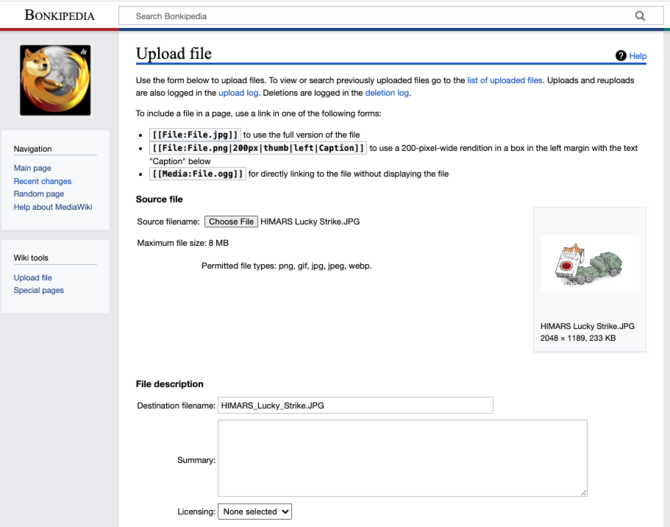How to Document Memes on Bonkipedia: Difference between revisions
ShadowNAFO (talk | contribs) No edit summary |
ShadowNAFO (talk | contribs) No edit summary |
||
| Line 16: | Line 16: | ||
===Step 2: Create New Page with Meme=== | ===Step 2: Create New Page with Meme=== | ||
Once your file has been uploaded, open a new tab with Bonkipedia and Search for the exact wording you want the title of the meme to be. This is hard to change later so please double check. | Once your file has been uploaded, open a new tab with Bonkipedia and Search for the exact wording you want the title of the meme to be. This is hard to change later so please double check. | ||
[[File:Screen Shot 2022-11-12 at 4.51.13 PM.png|frameless|722x722px]]Since the page will not exist, click on the red text to create the page on this wiki. Note that pages are not created until you save edits to the new page. | [[File:Screen Shot 2022-11-12 at 4.51.13 PM.png|frameless|722x722px]]Since the page will not exist, click on the red text to create the page on this wiki. Note that pages are not created until you save edits to the new page. | ||
===Step 3: Edit Contents of Page=== | ===Step 3: Edit Contents of Page=== | ||
Revision as of 22:55, 12 November 2022
Before Uploading Memes
NAFO creates hundreds of memes a week. The goal of Bonkipedia is to document as many of them as we can. Obviously that is too much for a small team, so we ask that users help us upload new memes to share with the community.
Please check if the meme has already been uploaded!
How to Make a New Meme Page
Step 0: Check if the Meme has Already Been Uploaded
Memes have to be titled to be searchable, and what someone else thinks the "name" of a meme is might not be what you think it is. Try various key words or check in the categories. This is why it is also very important to include key words on your page and categorize the meme in a way other people can find it.
Note: There are a few ways to create and edit pages on wikis, but this is the preferred way to keep pages consistent. You are welcome to create pages in another way, but please check that the text in Step 3: Edit Contents of Page is the same so the formatting works.
Step 1: Upload File of the Meme
On the left-hand side of the screen, under "Wiki Tools" there is a link to the page to "Upload File". If you did not title the file prior to attempting to upload it, you can change the File Name under the File Description --> Destination filename. Keep the . extension (i.e. .png / .jpeg / etc). We recommend you title the file the name you want to give the meme, but this is not mandatory. Select "Upload File" to complete upload.
Step 2: Create New Page with Meme
Once your file has been uploaded, open a new tab with Bonkipedia and Search for the exact wording you want the title of the meme to be. This is hard to change later so please double check.
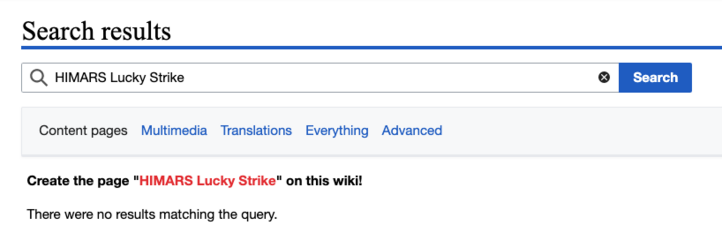 Since the page will not exist, click on the red text to create the page on this wiki. Note that pages are not created until you save edits to the new page.
Since the page will not exist, click on the red text to create the page on this wiki. Note that pages are not created until you save edits to the new page.
Step 3: Edit Contents of Page
There are two ways to edit pages on the wiki,
Meme Page Checklist
Every Meme Page MUST have the following information blocks:
- Categories (only seen on the "Edit Source" side of editing)
- Image of the Meme
- Title of the Meme
- Creator of the Meme (if unknown, put unknown. If you think you might know, put (??) in front of the name, and message that person to find out).
- Tags (as many as possible relating to the content, the message of the meme, any references
Optional
- Any additional context (i.e. for historical references, what is the reference and why is it being cited)
- Additional comments from the creator (i.e. additional text from the tweet it was originally posted with)